Apple devices are powerful machines that are top-rated in the tech industry. Most users prefer to purchase Mac machines due to their durability and high performance. However, Mac computers are also susceptible to numerous threats such as viruses. Due to their stability, many people think that Macs don’t get malware attacks.
When you notice performance issues on your system, you might be experiencing cyberattacks. Therefore, it is pertinent to know what to do when your Mac is affected by malware. You must clean your system and ensure it is protected from further attacks.

Contents
Top 6 Things to Consider When Cleaning Malware on Your Mac
Here are a few things to consider when you are cleaning your Mac from Mac.
1. Disconnect From the Internet
The first step you must take when you notice issues with your Mac is to switch off any Internet connection. Since malware is software that communicates in the online space, disconnecting it will prevent further communication with its server.
It is imperative to operate our machine offline when it has a malware infection. Cutting off the Internet prevents the virus from infecting other components in the system. Thus, controlling the infection is much easier when the Mac is in offline mode.
2. Identify the Malware
Malware is a piece of software devised to damage computer systems – from servers to local and private networks. It is pertinent to know the type of malware you are dealing with to implement effective measures. As technology is advancing, so are cybercriminals in infiltrating systems.
Today, malware can monitor your system’s keystrokes to harvest passwords, use the processor power or intercept the network to conduct fraudulent activities. Therefore, identifying the malware is a fundamental aspect that will help you know the direction when cleaning your Mac.
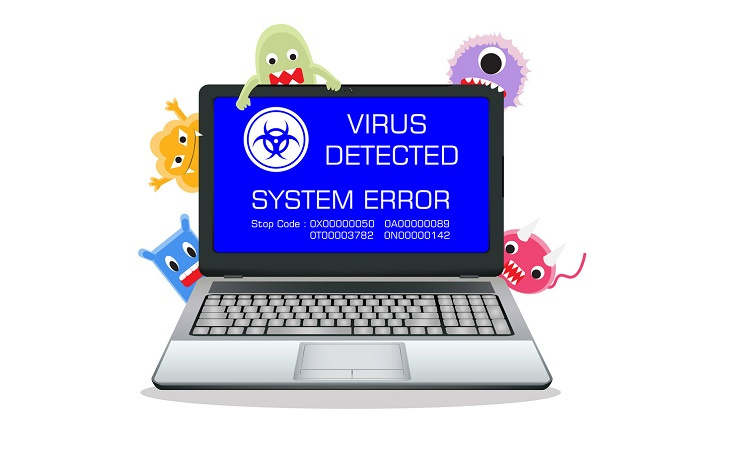
3. Enable Safe Mode
Safe mode is an in-built feature that allows your Mac to operate with the necessary application require to start up the machine. Thus, one secure way of starting an infected system is booting with safe mode. When enabling safe mode, the operating system works in the background to prevent unnecessary applications from running.
Usually, the malware might start running automatically when you boot your system. But with safe mode, it will not launch due to the restrictions. Therefore, you will identify and eliminate the virus from your system easily.
4. Observe the Activity Monitor
Malware comes in different forms, and you might get one that uses more RAM than the usual apps. Hence, your machine might start acting up, resulting in low performance. If you notice such issues, open the Activity Monitor to check for odd activities.
Look out for heavy applications taking up more processing power or any other suspicious apps that you did not initially install. Eliminate these apps and see if your machine is performing as required or not.
5. Install Security Software
When your Mac has malware, installing an antivirus is essential in clearing the threat. It will identify and eliminate all the viruses in your Mac automatically. If you install a highly-effective software, it might secure your system from ransomware and dangerous attacks. Therefore, ensure you research before purchasing or downloading anti-malware software online. IT experts recommend you seek professional assistance from Apple support or reputable security providers.
6. Examine Browser Extensions
Most cybercriminals often use malware to infiltrate your Mac. This can occur via browsers that attach malicious extensions. At times, you might not delete the extension due to the damage it does. These extensions can also alter browser settings to interfere with an individual’s online experience. Therefore, if you manage to delete such extensions, malware threats might also get eliminated.
Ultimately, cleaning a Mac is vital in ensuring its long lifespan and efficiency. Macs, like other systems, are prone to malware and harmful virus attacks. No one is safe when using an electronic device. Therefore, consider the above pointers when your machine gets an attack, and you want to clean. In addition, when you get a clean Mac, practice safe methods to avoid getting another malware attack.

