The cricut machine is one of the essential pieces of equipment that you require to start creating amazing designs either for your home interior décor, gifting, or for selling online. The machine has the ability to cut different materials for different artwork projects such as cardstock, vinyl, paper, and heat transfer vinyl.
Before we look at the cricut mini software hacks, it’s important to first discuss how the machine functions.
Contents
How Does a Cricut Machine Work?
Like most of the modern design machines, the cricut machines come with a software that allows users to synchronize it with a computer wirelessly using Bluetooth. The software dubbed, Design Space, is compatible with both Windows and Mac operating systems. Its also available in a mobile application that you can install in an Android or iOs powered smartphone.

The Design Space has a plethora of templates and designs that you can use to create custom artwork. Once ready, the details of the design are relayed to the machine for cutting. The cricut machine has an advanced tiny blade that most designers prefer to call a rotary cutter or scoring tool.
The preferred material has to be loaded into the machine by placing it on the cutting mat that is 12 inches wide. Thereafter, confirm that all the desired elements are in the final design and click the start button on the machine to start the cutting process.
Cricut Mini Software Hacks that You Should Know
The mantra, the best way to learn anything in life is by doing it. The Design Space software may seem difficult at first, but once you get the hang of it and learn the ropes, you will be able to create exceptional design products.
It’s recommendable to start with simple projects that don’t require complex designs and expensive materials such as leather to garner the required experience and hone your designing skills.
Here are ingenious cricut mini software hacks that you can leverage in your next project. Let’s get started!
Experiment with Design Space
Don’t let the many templates and design options available on Design Space software scare you. As a beginner, it’s important to have the right mindset and be committed to the learning process. Check out the creative resources and community forums to learn a few tips from other designers.
Start your journey of becoming a professional designer by starting with ready-to-make projects such as the love card. Have fun moving around the elements, experiment with different fonts and colors to find the ones that match your taste and preferences.
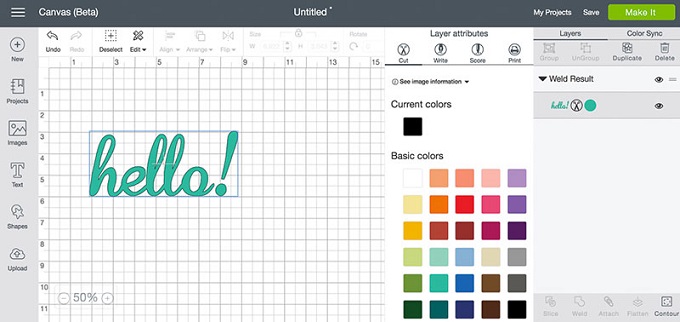
In addition, there are beginner tutorials that you can watch to get started. After the first and second projects, you will be able to create custom products using materials that you initial thought were for advanced designers such as iron-on vinyl. You will also be able to leverage the advanced features such as the print-then-cut that is perfect for creating an elegant Mother’s Day or Father’s Day card.
Invest in the Basic Tools
As a new cricut machine user, you don’t need to purchase expensive tools and materials. Cricut machine software comes with a plethora of user-friendly and intuitive tools that are meant to make the designing process easy and rewarding for all groups of designers.
The basic set of tools that you need to get started is the scraper, spatula, weeder, and tweezers. They will enable you to do various tasks such as lifting intricate and vinyl paper designers, clearing scraps from the cutting mat, applying the transfer tape and the list is endless.
Leverage Free Cricut Cheat Sheets Available Online
The beauty of the internet is that there are hundreds if not thousands of bloggers in the design realm who are willing to share tips and hacks with other designers for free.
In a recent poll, professional designers confessed to having used free Cricut cheat sheets shared online by bloggers such as Lorrie and Jennifer to make the design process easy. Compare the information in the cheat sheets to find that matches your design project and use it as quick reference sources.
Allow the Prompts to Guide You Through the Process
One of the highlights that give the Cricut machine an upper hand is the amazing features that it offers to help designers create the best products. By choosing this machine, you don’t have to guess when to initiate a particular task.
Instead, the machine is wired to guide you through the process using smart prompts. These prompts will hold your hand and guide you through every process to enable you to achieve the best results.
For instance, it will guide you through the material selection process to loading the cutting mats and using the right cutting blades. If you happen to put the wrong cutting blade, the machine will prompt you to change you and suggest the right one.
There are five different types of Cricut machines namely, Cricut maker 3, Cricut explorer air 2, Cricut joy, Cricut explorer 3, and Cricut maker. With so many different types, shapes, and kinds of cricut machine brands in marketing, selecting the best can be an uphill task. Luckily, there is a comprehensive guide with detailed circuit machine brand analysis to help you make an informed decision.
Use the Test Cut Feature
As the name suggests, the test cut feature is meant to help designers experiment with the material before using the official material selected for the project. For example, if you intend to create a custom canvas tote bag using iron-on vinyl material, use the test-cut to know the depth of the cuts to avoid ruining the whole material.
Think of it as a test run before loading the main material into the machine. The test results will enable you to prepare adequately for the process and avoid any eventualities.
Use Sticky Lint Roller to Get Rid of Small Circuit Cutouts
Tiny pieces of the material loaded into the machine often stick on the cutting mat thereby creating a mess. These pieces can also ruin future designs if you don’t clean the mat. One sure way of removing them is by using a sticky lint roller.
Retaining the Cutting Mat Stickiness
Brand new cutting mats are sticky and for a good reason. They help ensure an accurate transfer of designs onto the material be it vinyl or leather. Over time, the mat will start to lose is stickiness and prompt you to purchase a new one to continue creating excellent designs.
One hack used by hundreds of cricut machine users to increase the durability of the cutting mat is by taping off its edges using painter’s tape and spraying Easy-Tack adhesive. On the same point, it’s advisable to press your hands all over the new mat to prep it for the first project.
More importantly, make sure that you purchase the right mat when shopping either online or offline. For example, the green cutting mat is not ideal for creating custom cardstock as it’s usually too sticky. The blue cutting mat is the most ideal for such projects.
Loading the Cutting Mat
Unknown to most people is that the cutting mat can be loaded onto the machine in any direction. That is, there is no harm in putting the top section or bottom section of the mat first when preparing for your project.
Regardless of how you load the cutting mat, the machine will cut the material the exact same way using the design template imported from your computer. This hack comes in handy especially when the stickiness of the top surface of the mat starts to depreciate. Save money that you would have spent to buy a new one by flipping the mat. However, you will eventually have to purchase a new one once the bottom surface also loses its stickiness.
How to Clean a Cricut Machine Blade
For fine cuts, the cricut machine blade should always be sharp and in good condition. One trick of cleaning the blade is by creating a ball using aluminum foil and poking it using the blade multiple times.
The aluminum foil will effectively scrap off the debris without creating any dents or scratches on the blade. Use this hack after cutting materials that glitter such as adhesive vinyl and cardstock.
Create Unique Designs by Using New Fonts
Well, Design Space software offers different fonts, but you can go against the grid to create exceptional designs using unique fonts that are not available in the software. Visit dafont.com to access a huge database of free fonts.
The fonts available on this platform are transferable to Design Space. You can use them to create fee products as such anniversary cards, but if you intend to use them on a product you are selling whether online or offline, you need to get a commercial use license.
Easy Way of Cleaning a Cricut Mat
The circuit mat needs to be cleaned regularly to get rid of debris and grime that accumulates over time. Simply use warm water and dawn soap to give it a good clean. Leave it to dry for several hours before loading it to the machine again.
Final Thoughts
Clearly, most of the circuit mini software hacks revolve mostly on how to make maximum use of the cricut machine. Be sure to compare and contrast the features of every cricut machine on your list to find one that matches your preferences and budget. Once the machine is shipped, take time to read the user’s manual to get maximum utility from it. Good Luck!

