IDP Generici an identity attached to an existing file that may be considered a virus by Antivirus Software. IDP.Generic is basically a flag considered by the Antivirus. Therefore, the antivirus would mark the files that trigger the identification with the flag. In this case, it is IDP.Generic.
IDP.Generic is detected by the IDP component of your antivirus. IDP here stands for Identity Protection Detection. This could be related to any of the files on your computer. Be it a games folder, download folder, etc., or basically anywhere else.
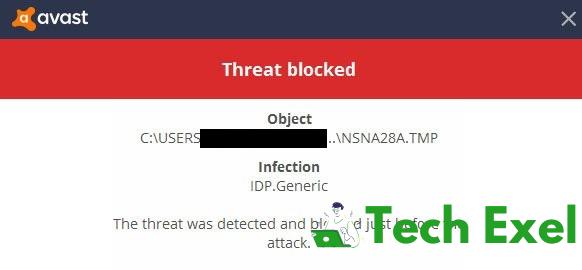
What the Antivirus does is it blocks the file that triggers the identification and makes it inaccessible. And that could stop you from starting a game or a program. What’s interesting is that most of the users reported about IDP.Generic were users of Avast Antivirus. And that’s why people think that this is not a virus but just a false positive.
Contents
Should I Ignore IDP.Generic?
Definitely not! Even if it is considered a false positive by many users, it stops you from executing specific programs, and that could prove to be dangerous for the system. You should definitely check that if the file containing the error is really a false positive or does it really provide the virus.
You must not depend on other user’s reports because it’s a different file and different case for everyone. We suggest that you should try to install some other antivirus software and run a full PC Scan to be sure. It may prove that the file actually contains a virus, and that could save you from a lot of trouble.
Also Read:
- Dragon Age Inquisition Not Launching
- Nvidia Control Panel Missing in Windows 10
- Video TDR Failure in Windows 10
What Causes IDP.Generic?
The primary cause of IDP.Generic is an Outdated Antivirus Program. Many of the users have reported that after they updated their antivirus software, the issue was gone.
This means that you should definitely update the Antivirus on your computer. Also, if the infection is within the temp folder, it may be a virus or a Trojan. You should delete it as soon as possible. But if it is showing a warning with an executable program, and that program is from a trusted source, then it may be a false positive.
If Even after updating the Antivirus, you face the IDP.Generic issue, then you should change your Antivirus software.
How to Remove IDP.Generic Malware
If you checked with another Antivirus software and the IDP.Generic has not been proved to be a virus, i.e., if it’s a false positive, then you will need to unblock the file from the Antivirus, which you were using initially to access it. We will be telling you the steps to unblock the file in Avast Antivirus: (download here)
Step 1: Open Avast Antivirus, and click on the Protection tab on the left side.
Step 2: Now, on the right, you will see an option labeled as Virus Chest. Click on it.
Step 3: Next, find the file which was detected with IDP.Generic. Right-Click on the file and then click on Restore And Add To Exclusion.
All done! Now the file will get unblocked and will be restored to its original path. The steps might vary a bit from Antivirus to Antivirus, but most of them will remain the same as mentioned above.
Recommended:
Final Words
So this was all you needed to know about IDP.Generic. As we said, most of the users have reported this as a false positive, so there’s no need to worry about anything. But, just to be sure, do recheck the same with other Antivirus to know if you have to delete the file or restore it. If you have any other questions, do let us know about them. We are always there to help!

