When it comes to Android emulators, you will find plenty of Android emulators that offer their own specialized take on Android gaming. However, not all of them are that good when it comes to gaming on Android.
Two main players in the market are at the top of the Android emulators that excel in Android gaming, MEmu, and BlueStack. Both fall under the Android emulator category but are fine-tuned for Android gaming.

BlueStacks is a well-known emulator focusing on gaming and is also known for its faster response time and excellent gaming performance. MEmu, on the other hand, is no different. Apart from being fast, it is also capable of playing high-end Android games on a PC.
But, is MEmu Play 7 faster than that of BlueStacks 4?
Let’s find out.
Contents
Antuntu Benchmark
When it comes to Antuntu Benchmark, Bluestacks 4 seems to be more powerful than that of MEmu with a score of 165000 vs. 114561, where the same computer is used for testing purposes. One of the biggest challenges that MEmu struggles with is that it can struggle to run multiple apps at once. However, these things seem to be fixed and updated in its latest version, i.e., the Play 7.
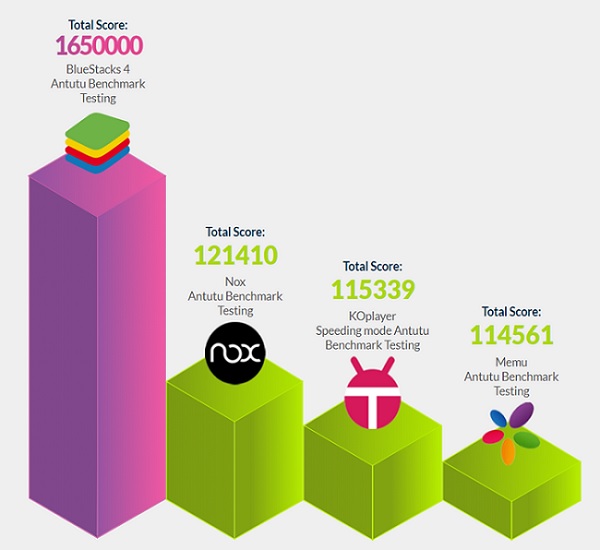
The computer used for the testing is as follows:
- 8th Gen. Intel Core i7 processor
- Intel HM370 motherboard
- 32 GB DDR3 RAM
- Windows 10
- GeForce GTX 1060 6 GB GDDR5.
You can check the benchmark details here.
But what about other third-party tests? After all, BlueStacks will always boost its solution compared to its competition.
In search of unbiased results, we went deep for more related information.
This landed us on the MEmu Play blog. Their blog post provides a completely different story where they rank high when it comes to OpenGL tests. They also used Atuntu to figure out the OpenGL performance with a machine of GTX 1050ti, 16GB RAM, i5-8400 CPU, and Windows 10.
MEmu Play scored a huge score of 924,165 compared to 471,677.
So, does that means that MEmu is faster than BlueStacks?
Well, the answer is not straightforward.
For most apps or games, you will find BlueStacks to be faster compared to MEmu. But, if you plan to play more graphics intense games, then it is better to go with MEmu as it performs well in the OpenGL tests.
Our tests revealed slightly different results because of the hardware we were running. We were rocking a 4500U Ryzen processor with an onboard memory of 8 GB and 8 GB RAM. If you want to learn more about MEmu Android emulator, then check out www.browsercam.com as they discussed MEmu in detail recently!
Look at the whole package
Being fast should not be the only criteria for judging an Android emulator. BlueStacks and MEmu offer a package that lets you play Android games from your computer. These packages need to take care of multiple aspects, including user experience, ease of installation, troubleshooting, resource management, and other functionalities that you may expect from an Android emulator.
In conclusion, it can easily be said that both BlueStacks and MEmu offer an excellent environment for gaming, and you cannot go wrong with any of them. If you are looking for an overall package, then it is wise to go with BlueStacks. It will give you ease of performance, stability, and user experience. MEmu also offers an excellent Android experience and works with low-spec machines. Its performance is also at par with BlueStacks.
So, what do you think about MEmu Play and BlueStacks? Comment below and let us know.

