Plagiarism is using another person’s work, ideas, or thought as your own without crediting them properly. It is completely illegal and can cause multiple repercussions on the lives of students, writers, bloggers, and SEO experts. Publishing original and excellent quality content are one of the most important factors in ranking a website high in search engines.
High-quality content helps a lot in building a website’s authority and credibility. Thus, bloggers and webmasters need to check the originality of their work before publishing or uploading it. To deal with this, bloggers can use different online plagiarism checking tools to detect the copied content in their blog posts.

The plagiarism checker focuses on comparing the given content with multiple online resources to quickly detect the plagiarized content. In this article, we’ll talk about the best three plagiarism checker tools that can help bloggers to detect the copied content in their articles and blogs. But, first, you need to know:
Contents
Some Major Types of Plagiarism
Plagiarism can occur in the mentioned below types:
1. Direct Plagiarism
When a blogger uses the exact words of another person, he commits direct plagiarism. This type of work is completely illegal and can cause multiple repercussions on the lives of bloggers.
2. Mosaic Plagiarism
Mosaic plagiarism happens when a blogger copied phrases in his/her blog post without using any quotation marks. It is also considered patch writing where a user finds some synonyms and phrases without crediting any source.
3. Self-Plagiarism
When a blogger uses his/her previously used content in new blog posts, self-plagiarism occurs. Bloggers can prevent this type of plagiarism simply by writing unique and original content.
4. Unintentional Plagiarism
Accidental plagiarism occurs when the webmaster or blogger forgets to cite the source of the text or misquotes the sources. To avoid this, always use a proper citation style and cite the source in the best way.
Top Three Picks for Plagiarism Checkers
Bloggers can use one of the mentioned below plagiarism detectors to quickly checking the copied content from their blog’s content.
1. Quetext’s Plagiarism Checker
Quetext is one of the most popular plagiarism checking tool widely used by students, teachers, bloggers, and webmasters to check the originality of their work.
Quetext uses the latest deep search technology and compares the given text with all online resources to detect the copied content.
How to use this online tool?
To use this online tool, write, paste, or upload a file from the system in different forms and click the “Check Plagiarism” button.
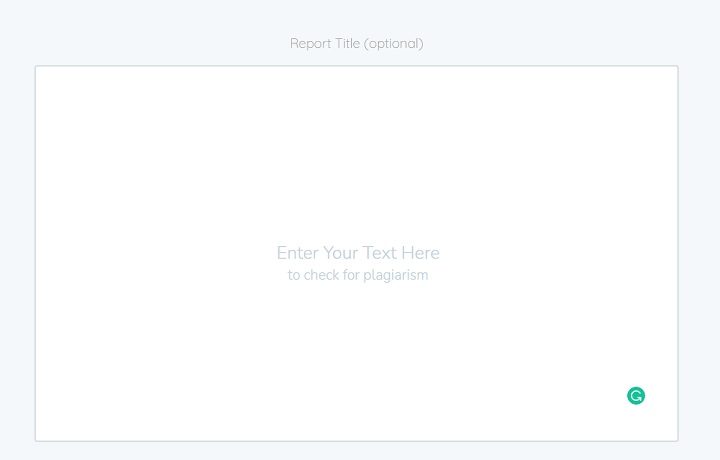
Some of the main features of this online plagiarism checker are:
- Technology: It uses advanced deep search technologies to find the plagiarized content.
- File Support: This online tool allows users to upload files in .doc, .docx, and .txt etc.
- Percentage: After scanning the entire document, it quickly shows the exact percentage of plagiarized content written in the content.
- Color Grade: This feature of this online tool highlights the plagiarized content.
- Citation Assistant: It also provides the actual source of the copied content.
- Download Report: Users can easily download the final report within a few seconds.
- Word count: The free version of Quetext provides only three search queries with a limit of 500 words for each search.
Users have to buy its paid version to get easy access to its amazing features.
Quetext Plagiarism Checker: Pros and Cons
Pros:
- Deeply analyzes the entire document to find the smallest possible plagiarism
- Provides easy file browsing.
- Secure to use for every online purpose.
- Allows users to download the result report in its pad version.
Cons:
- It doesn’t provide any Annual plan.
- Allows users to scan only 500 words in its free version.
- To get access to its excellent features you have to buy its monthly plan.
2. PrePostSEO‘s Plagiarism Checker
(https://www.prepostseo.com/plagiarism-checker)
Plagiarism is a serious offense and it can harm the website’s overall ranking. Bloggers use this free plagiarism checker by PrePostSEO to quickly check the originality of their blog’s content. This incredible plagiarism detector compares the given text with several online resources and databases to find the copied content.
How to use this plagiarism checker?
To use it, paste the text into the input box or upload a file from the smart device and click “Check Plagiarism”. After scanning the entire file, the checker will detect the copied content within no time.
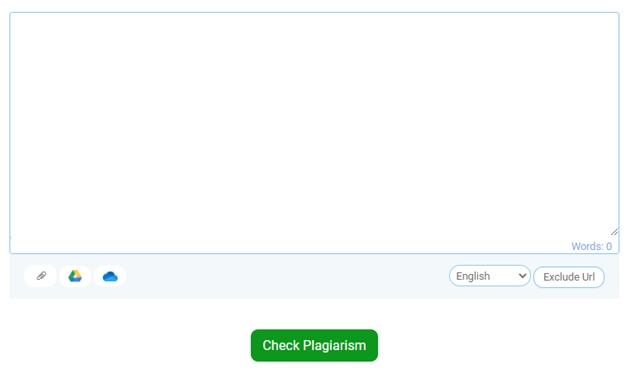
Some of the excellent features of this free plagiarism checker are:
- Technology: It uses the latest deep search technology and deeply analyzes the complete file to detect the copied content.
- Files Uploading: This checker supports different file formats including .doc, .docx, .txt, and .pdf etc.
Bloggers can also upload a file directly from Google Drive just within a single click
- Exclude URL: Users can exclude a URL before checking the originality of the work
- Percentage: After scanning the document, it displays the percentage of unique and plagiarized text.
- Paraphrased Text: The best this excellent checker is that it displays the paraphrased text used in the given content.
- Citation Assistant: It provides the actual source of the content for an easy citation.
- Download Report: Users can easily download the final result report in PDF or HTML format.
- Word Limit: This excellent online checker provides a word count of 1,000 words for each search.
Prepostseo’s Plagiarism Checker: Pros and Cons
Pros:
- It provides unlimited search queries in its free version.
- Provides the best file uploading.
- Available on both Android and iOS platforms.
- Provides the actual source of the matched content.
- Uses latest deep search technology to detect copied content.
- Support multiple languages.
- Instantly detect plagiarism if some rephrase specific words or sentences.
Cons:
- Users have to purchase its premium plans to increase the word limit.
- Display ads and shows captcha code in its free version.
3. Grammarly’s Plagiarism Checker
The main purpose of Grammarly is to check grammar and spelling mistakes of the given content. The plagiarism detector by Grammarly helps writers and bloggers to easily detect the plagiarized text from their articles and blogs.
It has a very large database, and its plagiarism checking tool check your content against the following databases;
- Online Resources
- Books and Journals
- ProQuest’s Database
How to use this plagiarism checker?
To use this online tool, paste or upload a file into the checker and click “Scan for Plagiarism”.
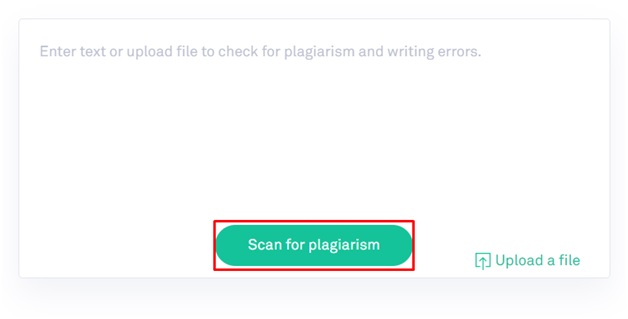
It will quickly scan the entire file and highlights the plagiarized text within no time.
It has several unique features, and some of them are:
- File Support: It provides an option to upload files in docx, doc, and .txt.
- Databases: This paid online tool scans the given content and compares it with several online resources, books, and databases to detect the copied content.
- Citation: The checker also shows the actual source of the copied content for better citation.
- Percentage: After checking the given file, it shows the percentage of plagiarized text.
- Download Report: Bloggers can easily download the plagiarized text report just within a single click.
- Secure to use: The excellent checker is completely secure to use for all SEO and other online purposes.
- Word Limit: Users can scan 1,000 words on one search query in its paid version.
Grammarly’s Plagiarism Detector: Pros and Cons
Pros:
- Easily Accessible from smart devices.
- Uses extensive databases to find the copied content.
- Provides the actual source of content.
- Quickly shows the percentage of plagiarized text.
- It gives an excellent option to download the plagiarized text file.
Cons:
- Bloggers have to purchase its paid version to check any content for plagiarism.
- Provides only monthly subscription.
- Fails to find the patchwork plagiarism.
Final Words
I hope this article has been useful to you. All these Plagiarism Checker tools are high-rated and very effective; therefore, you can use any of the above tools for Plagiarism checking. For more guides, stay connected with TechExel. Thanks!

