Pre-configured wireless routers from Spectrum are well-known all across the world. Customers can use an authorised modem to connect to the spectrum networks. The fact that you don’t have to set up your router every time you use Spectrum means that you can save time and effort.
However, if customers are prompted, they can always use the manual configuration, which is supported by a small number of devices. This isn’t going to be an issue because spectrum routers have manual setting options.
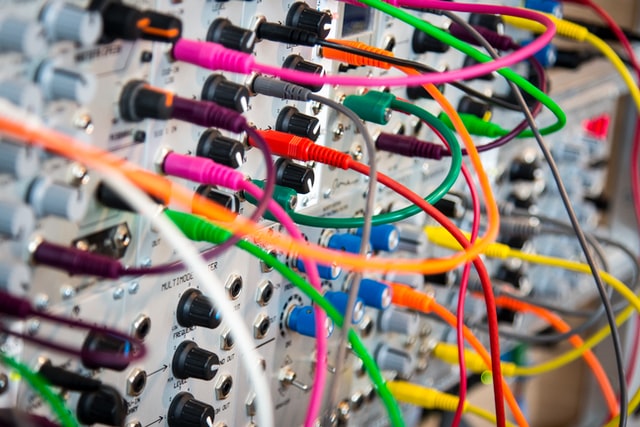
It is our hope that by the time you finish reading this document, you will have all the information you need to configure and log onto Spectrum routers. To fix any problems with your router, read the rest of this page.
Contents
Spectrum Router Login Instructions
In order to access the internet wirelessly, we must first log into our router. After that, set it up. To accomplish this, follow the directions provided.
Step 1: Connect the router to your home network in the first step. In order to proceed with logging in, you must first connect your wireless router to the local network. You may also use it on a computer or a mobile device by connecting it.
Wireless connectivity issues can occur from time to time. When this is the case, you can use an Ethernet cable instead. If you already have an Ethernet cable, plug it into the router’s Ethernet port and then into your computer.
Step 2: The IP address of the router must be entered in this step. Open a browser of your choice on your PC to begin with. Now, in the URL field provided, enter the IP address of your router.
Note: Your device’s IP address can be found on the bottom.
Immediately after pressing Enter, you are presented with a router’s web page, which requests your login credentials. To access the router’s management interface, enter your username and password.
Because so many router manufacturers use the spectrum interface, it’s best to type the credentials according to the model number of the equipment you’re connecting to.
The following table lists all possible combinations of your router’s default user id and password. In addition, we’ve listed the IP addresses for each model. Username and Password, together with the IP address, are listed below.
Sagemcom 192.168.1.1 admin admin
Askey 192.168.1.1 admin admin
Arris 192.168.1.1 admin admin
Netgear 192.168.0.1 admin password
SMC 192.168.0.1 cusadmin password
Now, type in your User ID and Password to log in to your account. Once you’ve done that, click the “login” button. You will eventually be taken to the web interface of your router.
At long last, navigate to the wireless configuration of the spectrum router and enter the necessary credentials such as IP address and subnet masking into the displayed page..
Step 3: Enter your Default Username and Password. Now that you have your device model’s default login ID and password, you’re ready to log in. Click “login” after you’ve entered the information. If you input the appropriate credentials, you will be taken to your administrator page.
The username and password may not work, so if they don’t, reset your router and follow the steps outlined above. Learn how to reset the router in the next section.
Your Spectrum Router’s Reset Instructions
Resetting your router is one of the simplest and most effective ways to fix Spectrum router problems. Resetting your router is as simple as following the instructions outlined below.
Step 1: The first step is to locate the router’s reset button on the backside. Using a pin or straightened paper clip to hold the reset button is a good idea. After that, keep pressing it until you see the power light go off for 5-10 seconds. Let go of the button and wait for your router to restart.
Step 2: Keep in mind that the router’s LED lights will be blinking frequently during this reboot process. As soon as the operation is complete, the lights will return to normal.
Finally, configure your router with all of the network information. To continue, you’ll need to re-enter your username and password.
Conclusion
After reading this tutorial, you should be able to reset your router and access its administration page. Using pointed needles or nails to reset the router is strongly discouraged.
Your router will no longer be able to function correctly as a result of the damage. Straightened paper clips can be used as a starting point in this operation.

